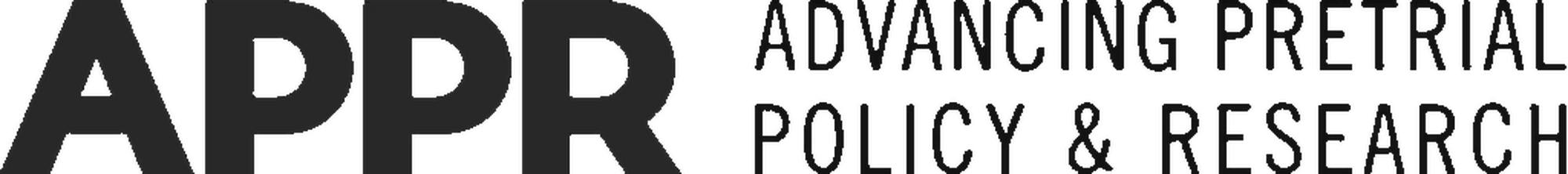The PSA Scoring App is a no-cost downloadable software application that autocalculates PSA scores and produces an individualized pretrial assessment report. Each jurisdiction hosts the application on its server and customizes it with the jurisdiction’s name, state criminal offenses, local Release Conditions Matrix, and associated release conditions. Local users can filter the data based on PSAs entered and run reports as desired. All data remain on the jurisdiction’s servers, and the local application is available only to designated users.
PSA Scoring App Demo
Watch Jessica Ireland, senior manager at the Center for Effective Public Policy, demonstrate how to use the PSA Scoring App to score a new PSA and create a pretrial assessment report.
You can also download an example of a pretrial assessment report generated by the PSA Scoring App.
Why Use the PSA Scoring App?
Every jurisdiction that implements the PSA must decide how to automate the assessment—either by integrating it into an existing system or a new system, or by using (or building) a PSA calculator that functions as a standalone software application. The PSA Scoring App may be the automation solution for jurisdictions without a pretrial case management system or other electronic information system in which to integrate the PSA.
Use the PSA Automation Decision Tree to help decide whether the PSA Scoring App is the right solution for your jurisdiction. For more information, review the Guide to PSA Automation.
Even if your jurisdiction uses another system for completing PSAs, the application can serve as a training resource for staff or a backup application in emergency situations.
What Are the System Requirements?
Review and share the system requirements with your IT department.
How Do We Get Started?
To download the PSA Scoring App, complete the new user registration. Once registered, APPR will send you instructions to download and install the PSA Scoring App. The information collected in the registration form will be used to notify you of software updates and request user feedback.
Complete the New User Registration
Additional Information
Review the PSA Scoring App FAQs.
Still have questions? Contact the APPR Help Desk.